Last Christmas Roo received a Chromebook from Santa and along with it coming in handy to produce the Powerpoint presentations her school always seem to need her to do for her homework she has been enjoying playing a mixture of different games on it too.
Alongside the educational games that her school recommends she enjoys heading over to her favourite TV channels website to enjoy the games that accompany the TV shows she watches on Disney Channel etc. Tigger loves to sit next to her and watch as she completes the various tasks within the games. Occasionally she lets him take a turn and helps him navigate the different buttons etc he needs to press.
Recently I was told about Marvel Kids UK and thought that this might interest Tigger much more than the games that Roo plays as he loves Marvel Superheroes. Since starting school in September and having regular access to reading eggs etc on the classroom computer I have noted that his computer skills had improved so decided to load up the website on my computer and let him ‘figure it out’ for himself. Within in seconds he’d clicked on the games section and found a game to play.
Marvel Kids UK – Games
With a selection of fifteen games from Spiderman and the Avengers to choose from the difficult task is choosing which one to try first.
The games range from ones that require you to use the arrow keys/space bar and ones using the mousepad so gets little ones using different skills without them realising.
Avengers Bunker Busters
Tigger’s favourite game is the Avengers Bunker Busters – An Avengers twist on the ‘bird game’ that we are familiar with, firing Avengers into the sky in the hope of knocking over the targets to progress to the next level. How to play:
- Select an Avenger
- Click the screen when the firing gun is at the angle you want
- Click the screen again when the power bar is where you want it
- Watch the Avenger fly through the air and hopefully knocking over the targets

Now that I’ve introduced Tigger to these games we have to barter as to who is getting to go on my laptop!

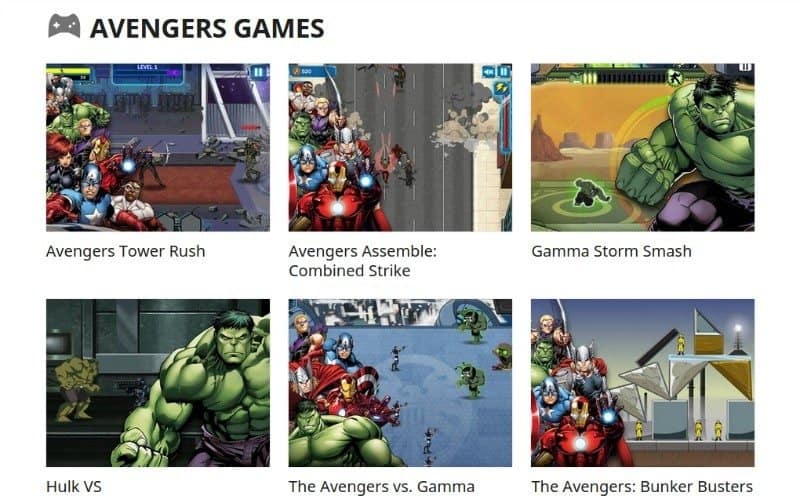

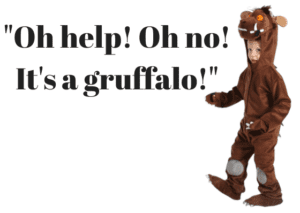




























No Comments